When you're ready to dive deeper, select 'Boost Research' to extract a list of all substantive legal questions asked in the conversation. Then select the questions you want to explore further.
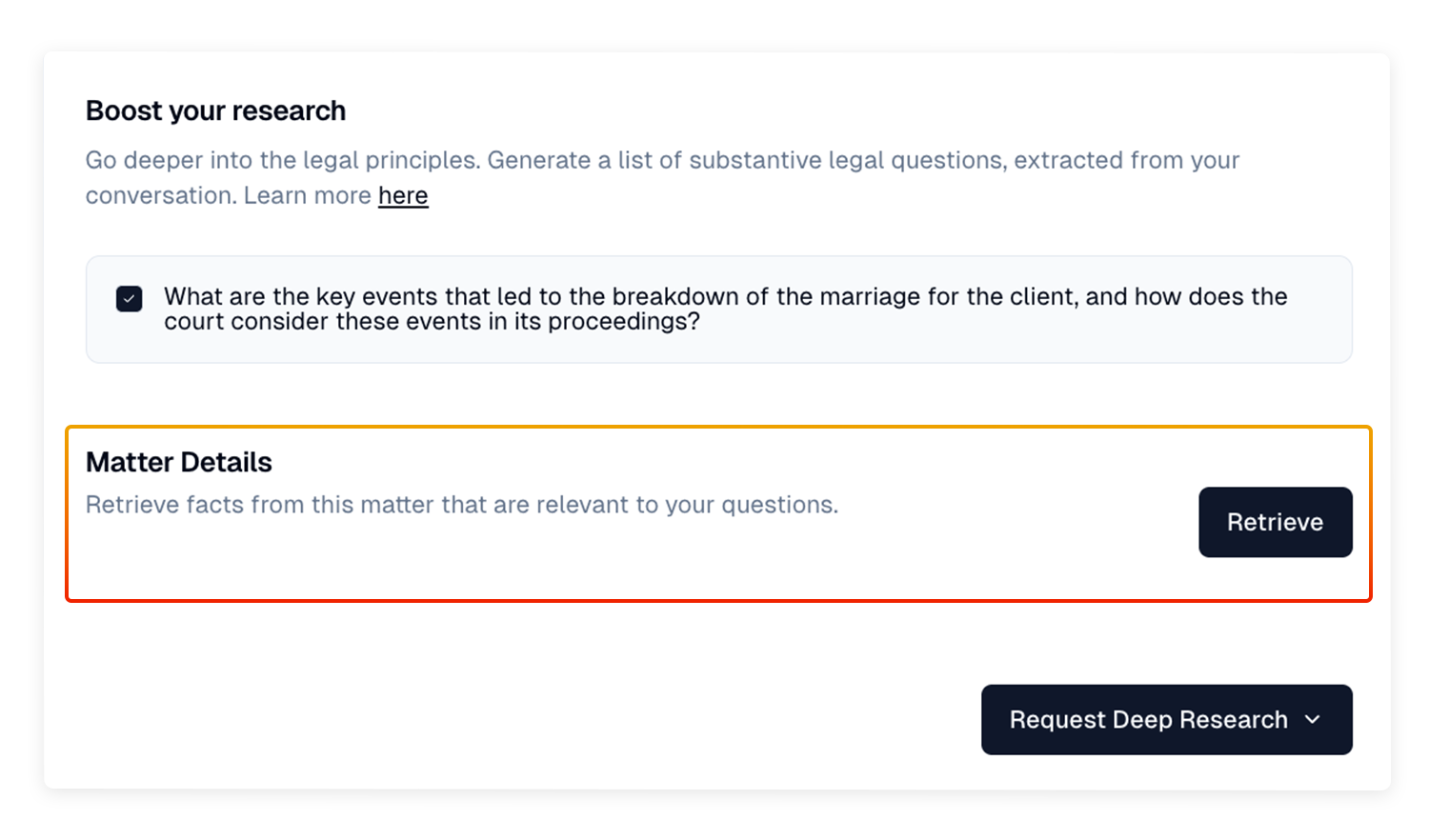
You will also see a section called Matter Details. Select 'Retrieve' and LawY will retrieve the facts of your matter that are relevant to your questions.
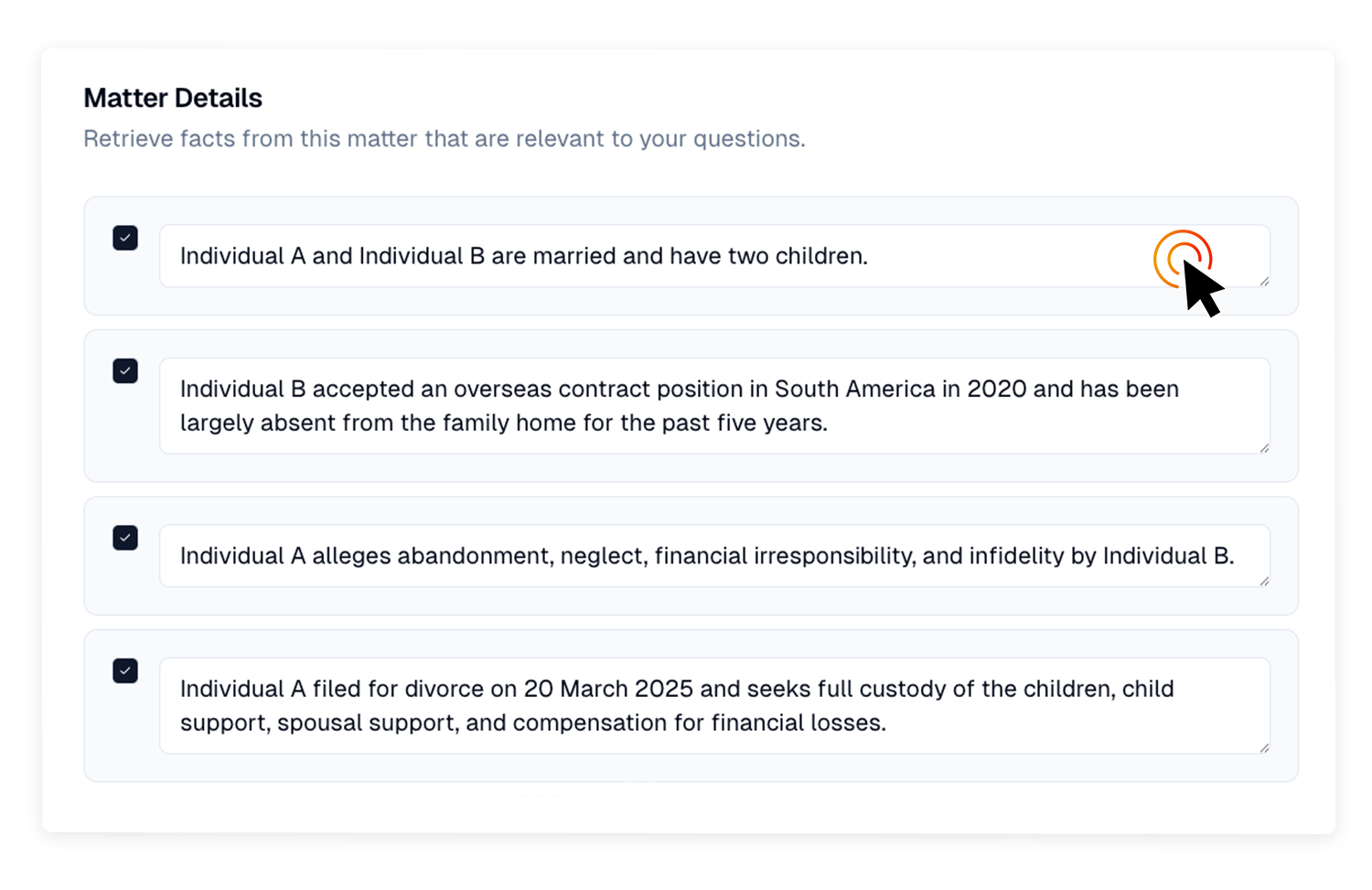
This section will allow you to:
Once you are happy with your selection and amendments, select 'Request...' for your preferred research option.
LawY will incorporate the selected Matter Details to provide a more contextual AI-answer, and will display these Matter Details alongside your requested research option.
For example:
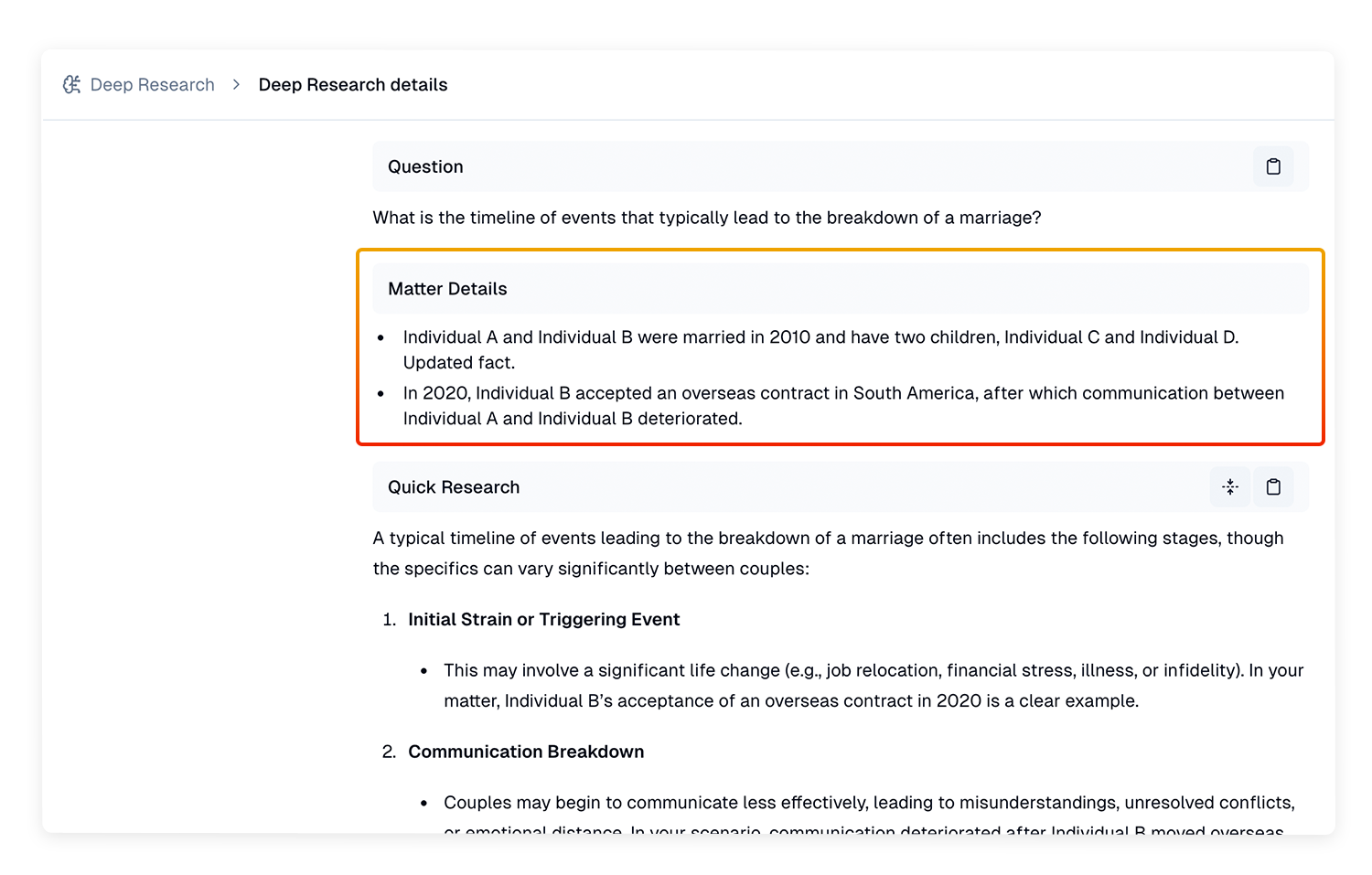
Choose the correct LEAP matter you want to leverage Matter AI details from. This ensures LawY has access to all the relevant case information needed for your template.

Turn on the 'Use matter details for templates' toggle. This activates the Matter AI integration for this specific conversation.
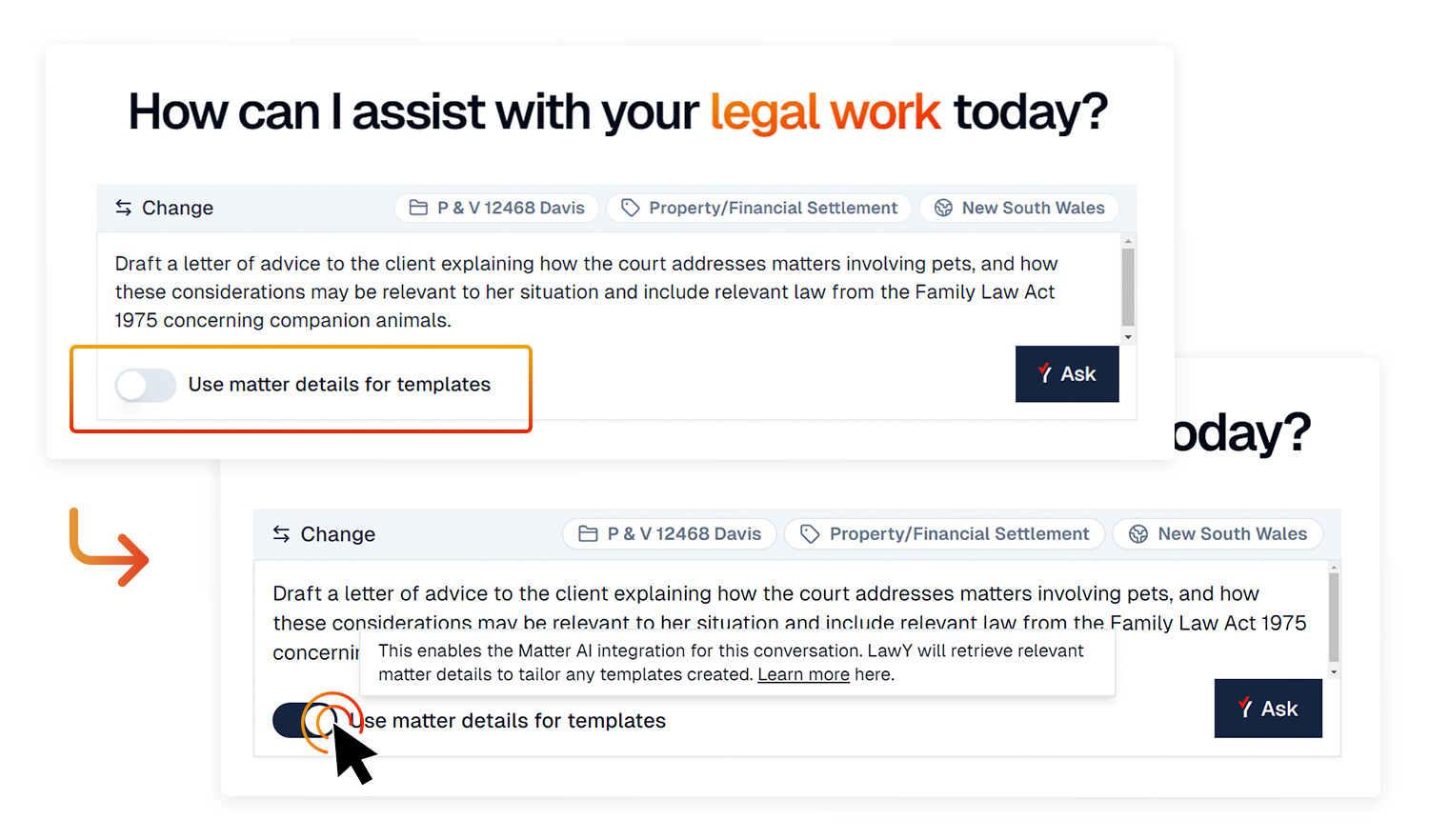
Ask LawY to create a letter or document template and wait while the system works its magic. You'll see a progress indicator showing the percentage as LawY extracts Matter Details (via Matter AI) for your specific request.
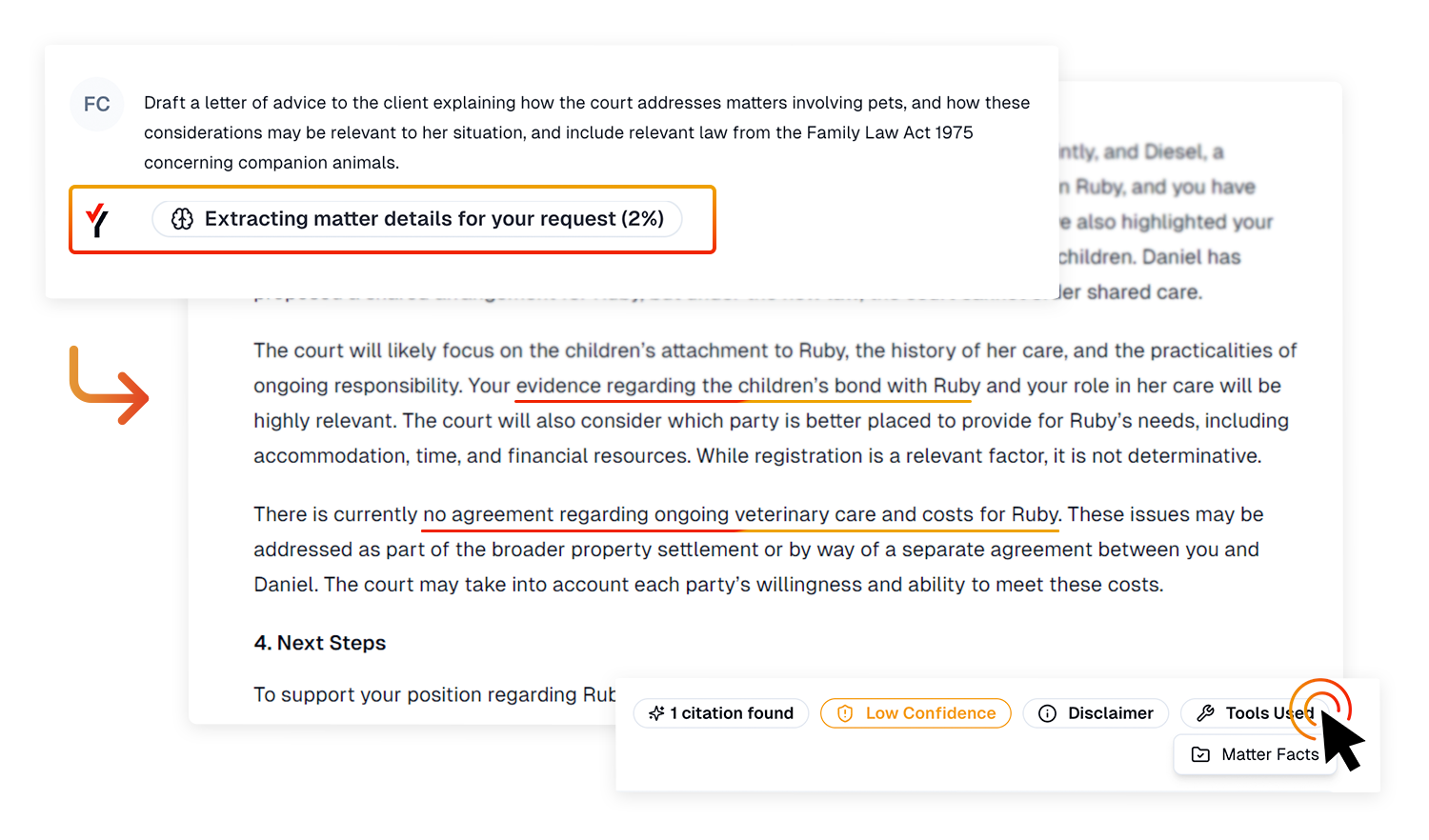
View your customised template and use follow-up prompts to amend it as needed.
For example, you might ask to "include a request for a meeting" or "change the tone to be more formal." LawY will adapt the template based on your feedback whilst maintaining all the relevant Matter Details.